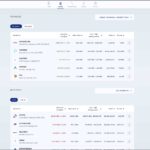Opening a DEWA account in Dubai is a necessary step for residents to access electricity and water services. The process can seem daunting, especially for newcomers to the city, but it is straightforward and can be completed in a few simple steps. In this article, I will guide you through the process of opening a DEWA account step by step, from understanding DEWA to preparing for the account opening, and finally, opening and managing the account.
- Key Takeaways
- Understanding DEWA
- Preparation for Opening a Dewa Account
- Steps to Open a Dewa Account
- Financial Aspects
- After Opening the Dewa Account
- Closing the Dewa Account
- Frequently Asked Questions
- What documents are required to open a DEWA account in Dubai?
- How long does it take to complete the DEWA registration process?
- What is the process for paying the security deposit online for a new DEWA connection?
- Can I download the DEWA new connection application form as a PDF?
- What is the DEWA business partner number and how can I obtain it?
- How can I contact DEWA customer care for assistance with opening a new account?
To begin, it is important to understand what DEWA is and its role in providing electricity and water services to Dubai residents. DEWA stands for Dubai Electricity and Water Authority, and it is the sole provider of these services in the Emirate of Dubai. Every resident must have a DEWA account to access these services, and failure to pay DEWA bills can result in service disconnection. With this in mind, it’s important to ensure that your DEWA account is set up correctly and that you understand the process of opening and managing it.
Key Takeaways
- DEWA is the sole provider of electricity and water services in Dubai, and every resident must have a DEWA account to access these services.
- The process of opening a DEWA account can seem daunting, but it is straightforward and can be completed in a few simple steps.
- It is important to prepare for the account opening, understand the financial aspects, and manage the account properly to avoid service disconnection.
Understanding DEWA
As a new resident in Dubai, one of the essential tasks on your to-do list is registering for DEWA (Dubai Electricity and Water Authority) services. DEWA is the sole provider of electricity and water services in Dubai, and it is responsible for generating, transmitting, and distributing electricity and water to all residents and businesses in the city.
DEWA was established in 1992 by His Highness Sheikh Maktoum Bin Rashid Al Maktoum, with the aim of merging the electricity and water departments that operated separately before. Today, DEWA is one of the best utility providers in the world, known for its high-quality services and innovative initiatives.
To register for DEWA services, you need to provide certain documents, including your tenancy contract or title deed, Emirates ID, passport copy, and mobile number. If you are a tenant, you also need to have a valid Ejari certificate, which is an online registration system that requires any rental or lease contracts to be registered.
Once you have registered for DEWA services, you will receive a monthly bill based on your consumption of electricity and water. DEWA offers various payment methods, including online payment, mobile payment, and payment through banks and exchange houses.
In addition to providing electricity and water services, DEWA is also committed to promoting sustainable development and protecting the environment. The authority has launched several initiatives and programs to encourage residents and businesses to adopt sustainable practices and reduce their carbon footprint.
Overall, DEWA is a reliable and efficient utility provider that plays a crucial role in ensuring the well-being and prosperity of Dubai’s residents and businesses.
Preparation for Opening a Dewa Account
Before opening a DEWA account in Dubai, there are a few things that you need to prepare. In this section, I will go over the required documents and eligibility criteria to help you get started.
Required Documents
To open a DEWA account, you will need to provide the following documents:
- Passport: You will need to provide a copy of your passport, which should be valid for at least six months.
- Emirates ID: If you are a resident of Dubai, you will also need to provide a copy of your Emirates ID.
- Tenancy Contract or Title Deed: If you are a tenant, you will need to provide a copy of your tenancy contract. If you are an owner, you will need to provide a copy of your title deed or proof of ownership.
- Ejari Number: If you are a tenant, you will also need to provide your Ejari number, which is a registration system for lease contracts. You can find out more about Ejari registration on the Dubai Land Department website.
- Mobile Number: You will need to provide a valid mobile number that is registered in your name.
Eligibility
To be eligible for a DEWA account, you must meet the following criteria:
- You must be a resident of Dubai or own property in Dubai.
- If you are a company, you must have a valid trade license.
- If you are an expatriate, you must have a valid residency visa.
Once you have all the required documents and meet the eligibility criteria, you can proceed with opening your DEWA account. In the next section, I will go over the step-by-step process for opening a DEWA account in Dubai.
Steps to Open a Dewa Account
If you’re moving to Dubai or simply need to open a new DEWA account, the process is relatively straightforward. There are two ways to open a DEWA account: online and offline. Here are the steps to follow for each option.
Online Process
To open a DEWA account online, follow these steps:
- Visit the DEWA website.
- Click on the “Register” button.
- Select the “New Customer” option.
- Fill out the registration form with your personal details, property information, and tenancy contract details.
- Choose your preferred payment method.
- Upload the required documents.
- Submit your application.
Once your application is approved, you will receive a confirmation email with your DEWA account number and other relevant details.
Offline Process
If you prefer to open a DEWA account in person, follow these steps:
- Visit the nearest DEWA Customer Happiness Centre or Customer Happiness Center.
- Bring your passport, Emirates ID, and tenancy contract.
- Fill out the registration form with your personal details, property information, and tenancy contract details.
- Choose your preferred payment method.
- Submit your application and required documents.
Once your application is approved, you will receive a confirmation email with your DEWA account number and other relevant details.
Whether you choose the online or offline process, opening a DEWA account is a quick and easy process. With your new account, you can enjoy uninterrupted access to electricity and water services in Dubai.
Financial Aspects
Understanding the Charges
When setting up a DEWA account in Dubai, there are several charges that you should be aware of. Firstly, there is a connection fee of AED 110, which is charged for activating your electricity and water supply. Additionally, there is a housing fee of AED 10 per month, which is charged for each unit of your property. This fee covers the maintenance and upkeep of common areas in your building.
You will also be required to pay a security deposit, which is refundable when you close your account. The security deposit amount varies depending on the type of property you are renting or owning, and the payment can be made through cash or cheque.
Moreover, DEWA bills include various fees and charges such as VAT, knowledge fee, and innovation fee. The knowledge fee is charged at a rate of 5% of the total bill amount, while the innovation fee is charged at a rate of 1% of the total bill amount. Both fees are subject to VAT at a rate of 5%.
Payment Methods
DEWA offers several convenient payment methods for their customers. You can pay your bills online through their website or mobile app, or through their authorized payment channels such as banks, exchange houses, and ENOC/EPPCO petrol stations. You can also set up automatic bill payments through your bank account.
When making payments, it is important to note that DEWA requires a valid account number to process your payment. Your account number can be found on your DEWA bill or through their website.
In conclusion, understanding the financial aspects of setting up a DEWA account in Dubai is crucial to avoid any unexpected charges or fees. By familiarizing yourself with the charges and payment methods, you can ensure a smooth and hassle-free experience with DEWA.
After Opening the Dewa Account
Congratulations on successfully opening your DEWA account! Now that you have completed the registration process, you can enjoy uninterrupted access to electricity and water supply in Dubai. In this section, I will guide you through the next steps after opening your DEWA account, including activating the supply and managing your account.
Activating the Supply
Once you have completed the registration process, you will need to activate the supply to start receiving electricity and water. To activate the supply, you can visit DEWA’s official website and navigate to the “Activation of Electricity and Water” section. You will be required to enter your Contract Account Number (CAN) and move-in date to initiate the activation process.
DEWA will activate your supply within 24 hours of receiving your request. You will receive an SMS and email notification once your supply is activated. If you face any issues during the activation process, you can contact DEWA’s customer happiness centres via phone or fax.
Managing Your Account
After activating the supply, you can start managing your DEWA account. You can access your account details, view your bills, and make payments through DEWA’s official website or mobile app. You can also update your personal information, such as your email and mobile number, through the website or app.
If you plan to move to a new residence within Dubai, you can use DEWA’s Move-to service to transfer your account seamlessly. You will need to provide your EJARI number and premise number of your new residence, along with the move-in date, to initiate the process.
When you plan to move out of your current residence, you will need to deactivate your DEWA account. You can do this by providing your move-out date and EJARI number through DEWA’s official website or customer happiness centres.
In case you face any issues with your DEWA account, you can contact DEWA’s customer happiness centres, which are located across Dubai. You can also reach out to the Real Estate Regulatory Agency (RERA) or Dubai Municipality for assistance.
That’s it! You are now equipped with the knowledge to manage your DEWA account efficiently. Remember to keep your personal information updated and pay your bills on time to avoid any disruptions in your electricity and water supply.
Closing the Dewa Account
When it comes to closing your DEWA account in Dubai, there are a few steps you need to follow to ensure a smooth and hassle-free process. Here’s what you need to do:
Step 1: Notify DEWA of Move-out Date
The first step is to notify DEWA of your move-out date. You can do this by visiting a DEWA customer service center or by calling their customer care hotline. Make sure to give them at least 2-3 days’ notice before your move-out date to avoid any issues.
Step 2: Pay Final Bill
Once you have notified DEWA of your move-out date, you will receive a final bill from them. This bill will include any outstanding charges for your electricity and water usage. Make sure to pay this bill in full before your move-out date to avoid any penalties or issues with your DEWA account.
Step 3: Apply for Deactivation of DEWA Account
After you have paid your final bill, you can apply for the deactivation of your DEWA account. You can do this by filling out an application form at a DEWA customer service center or by submitting an online request through the DEWA website. Make sure to provide all the necessary information and documents to avoid any delays in the process.
Step 4: Get Security Deposit Refund
If you have paid a security deposit when you opened your DEWA account, you can apply for a refund after your account has been deactivated. You can do this by visiting a DEWA customer service center or by submitting an online request through the DEWA website. Make sure to provide all the necessary information and documents to avoid any delays in the process.
Overall, closing your DEWA account in Dubai is a straightforward process as long as you follow these steps and provide all the necessary information and documents. By doing so, you can ensure that you receive your security deposit refund and avoid any penalties or issues with your DEWA account.
Frequently Asked Questions
What documents are required to open a DEWA account in Dubai?
To open a DEWA account in Dubai, you will need to provide a valid Emirates ID, passport copy, and a tenancy contract or a property ownership certificate. If you are living in a shared accommodation, you will also need to provide a letter from the landlord or the property management company stating that you have permission to connect to DEWA.
How long does it take to complete the DEWA registration process?
The DEWA registration process can be completed within a few hours if you have all the required documents and information. However, the process may take longer if there are any issues with your application or if additional documentation is required.
What is the process for paying the security deposit online for a new DEWA connection?
To pay the security deposit online for a new DEWA connection, you will need to log in to your DEWA account and go to the “Pay Security Deposit” option. You can pay the security deposit using a credit card or through online banking. Once the payment is complete, you will receive a receipt for the security deposit.
Can I download the DEWA new connection application form as a PDF?
Yes, you can download the DEWA new connection application form as a PDF from the DEWA website. The form can be filled out electronically or printed and filled out manually.
What is the DEWA business partner number and how can I obtain it?
The DEWA business partner number is a unique identification number assigned to each DEWA customer. You can obtain your business partner number by logging in to your DEWA account or by contacting DEWA customer care.
How can I contact DEWA customer care for assistance with opening a new account?
You can contact DEWA customer care by calling their toll-free number 800 900 or by emailing them at customercare@dewa.gov.ae. You can also visit a DEWA customer service center in person for assistance with opening a new account.